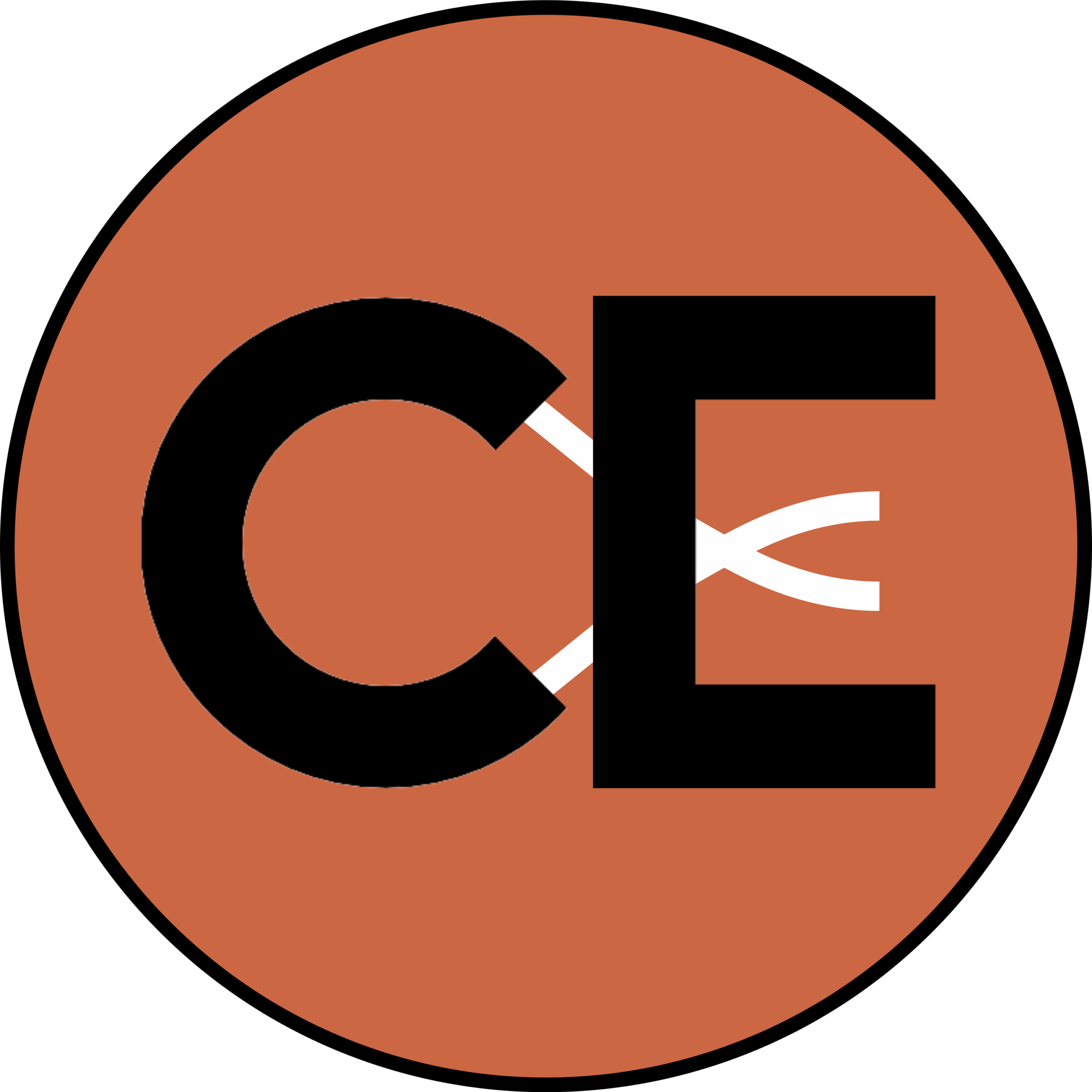When supporting local businesses, it’s important to know that the company you’re engaging with is legitimate and compliant with state regulations.
In Florida, Sunbiz.org—managed by the Florida Division of Corporations—is the official resource for researching and verifying businesses operating in the state. Here’s how you can use Sunbiz.org to verify a locally owned and legally registered business.
Why Verifying a Business Matters
Verifying a locally owned business through Sunbiz.org ensures that:
- The company is officially registered with the State of Florida.
- You can identify the owners or corporate officers.
- You can confirm its current status (active/inactive/dissolved).
- You have access to licensing, annual reports, and filing history.
- You can avoid scams or unlicensed operations.
This transparency builds trust and protects both consumers and vendors from fraudulent activity.
Step-by-Step Guide to Verifying a Business on Sunbiz.org
1. Go to the Official Sunbiz Website
Navigate to Sunbiz.org. This is the homepage for the Florida Division of Corporations, the state’s official business registration portal.
2. Select “Search Records”
On the homepage, click on “Search Records” under the “Search Our Records” section. This will take you to the business entity search page.
3. Choose Your Search Type
There are several ways to search for a business:
- By Entity Name – Most common; enter the business’s full or partial name.
- By Officer/Registered Agent – Useful if you know who owns or represents the business.
- By Document Number – If you already have it from a receipt or previous transaction.
- By EIN (rarely available) – Only if publicly associated with the business.
For local businesses, searching by Entity Name is usually the most effective.
4. Review the Results
A list of matching entities will appear. Click on the correct business name to open its detail page.
Look for:
- Status: Should say “Active”.
- Principal Address: Verify the business operates locally (within your area or county).
- FEI/EIN Number: Confirms IRS tax registration (if available).
- Filing History: Shows if the business has submitted annual reports, changes in ownership, etc.
- Owner/Officer Information: Confirms local ownership if you know the person(s) involved.
5. Download Available Documents
You can view or download documents such as:
- Articles of Incorporation
- Annual Reports
- Name Change Filings
These documents offer further proof of legitimacy and business history.
Tips for Verifying Local Ownership
- Check the Principal and Mailing Addresses: These should be within your city or county.
- Look Up the Officer Names Separately: Run their names through the Officer/Agent search to see if they own multiple businesses locally.
- Check Filing Consistency: Businesses that file on time every year tend to be more reliable.
What If You Can’t Find the Business?
If a business does not appear in Sunbiz.org:
- It might be operating under a DBA (Doing Business As) name—in which case you use the “Fictitious Name” search.
- It may not be officially registered, which could be a red flag depending on the industry.
- It may be a sole proprietorship registered only with a county, not the state—check local business tax receipt databases.
Final Thoughts on How to Verify a Locally Owned Business
Using Sunbiz.org is a simple, effective way to verify a business’s legitimacy, ownership, and standing in the State of Florida. Whether you’re a customer, contractor, or another business owner, spending a few minutes on Sunbiz can help ensure you’re engaging with trustworthy, locally-owned entities.
Supporting local doesn’t just mean buying local—it means making informed decisions that strengthen your community.